- Support Center
- Video on Demand
- Miscellaneous
-
Getting Started
-
Video Guides
-
Video on Demand
-
Miscellaneous
-
Bandwidth Usage (Video Minutes)
-
Lightcast API
-
Tips Of The Week
-
Audio on Demand
-
Release Notes
-
Storage & Transcoding
-
Analytics
-
Platforms & App Stores
-
Live Streaming
-
24/7 Streaming
-
Lightcast DRM
-
Code Authentication
-
Payment & Billing
-
Video Advertising (AVOD/ALIVE)
-
Lightcast EasyPay
-
Lightcast Academy
-
Subscription System (SVOD/SLIVE)
-
Pay-Per-View (PPV)
-
Media Player
Can viewers re-embed our videos from Lightcast once they are embedded on our website?
Only if you allow them to by selecting the option "Allow viewers to embed the player on other sites" on the Upload / Video Edit Page. Selecting this option displays the embed code of the player allowing viewers to re-embed the video or channel on their websites.
In order to change that setting: go to your Video Archive, select the desired video and switch to the "Settings" tab. There you can change all publishing settings of the video. Don't forget to save your changes at the bottom of the page.
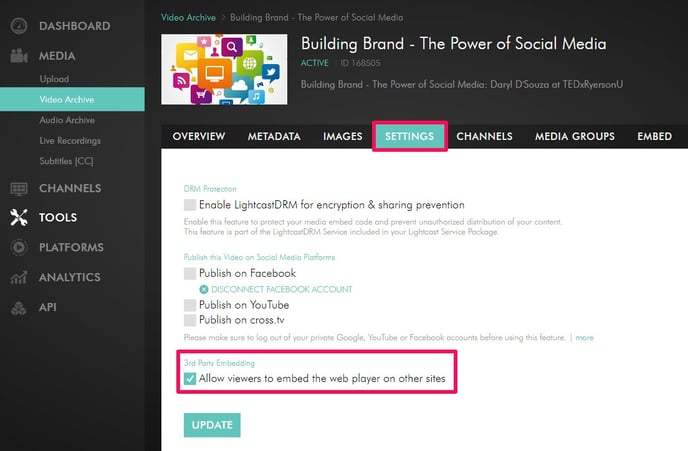
If you desire to keep one, a selection, or all of your videos exclusively on your website and you do not attempt to grow your audience, visibility and to inspire viral sharing/marketing of your content - then please deselect the option "Allow viewers to embed the player on other sites" and make sure to restrict all other publishing and sharing options on the Upload / Video Edit Page.
Please note that using the Digital Media Distribution feature of your Lightcast service plan by publishing your content to your ConnectedTV Apps, to Facebook, YouTube, CROSS.TV, iTunes or other broadcast outlets, you are waiving your right to restrict viewership to your website only. Certain video sharing platforms like YouTube even have the right to distribute your content further, let it go viral and give viewers the opportunity to download and re-embed your videos.
Should you choose to publish your video on your website only, you will take advantage of Lightcast's advanced HLS streaming technology, which protects your copyrights and intellectual property.
