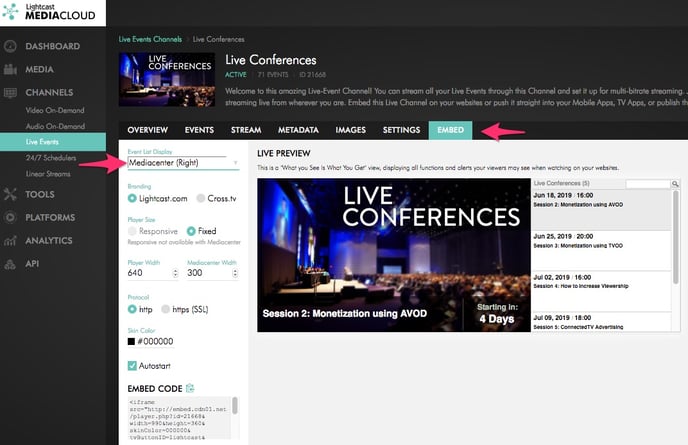- Support Center
- Live Streaming
- Miscellaneous
-
Getting Started
-
Video Guides
-
Video on Demand
-
Miscellaneous
-
Bandwidth Usage (Video Minutes)
-
Lightcast API
-
Tips Of The Week
-
Audio on Demand
-
Release Notes
-
Storage & Transcoding
-
Analytics
-
Platforms & App Stores
-
Live Streaming
-
24/7 Streaming
-
Lightcast DRM
-
Code Authentication
-
Payment & Billing
-
Video Advertising (AVOD/ALIVE)
-
Lightcast EasyPay
-
Lightcast Academy
-
Subscription System (SVOD/SLIVE)
-
Pay-Per-View (PPV)
-
Media Player
Do you provide a player event list display for my future live events?
Lightcast provides several options to display your future live events on the web player:
1. Display future live events as a "Playlist Overlay".
2. Display future live events as a right-aligned Media-center
3. Display future live events as a bottom-aligned Media-center
How to select the preferred player event list display:
1. Login to your Lightcast.com account
2. Click on "CHANNELS" in the left-hand menu and choose "Live-Events"
3. Select the LIVE Channel you would like to embed on your website
4. Switch to the "EMBED" tab and select the desired playlist display from the drop-down menu on the left.