-
Getting Started
-
Video Guides
-
Video on Demand
-
Miscellaneous
-
Bandwidth Usage (Video Minutes)
-
Lightcast API
-
Tips Of The Week
-
Audio on Demand
-
Release Notes
-
Storage & Transcoding
-
Analytics
-
Platforms & App Stores
-
Live Streaming
-
24/7 Streaming
-
Lightcast DRM
-
Code Authentication
-
Payment & Billing
-
Video Advertising (AVOD/ALIVE)
-
Lightcast EasyPay
-
Lightcast Academy
-
Subscription System (SVOD/SLIVE)
-
Pay-Per-View (PPV)
-
Media Player
How can I download an AppleTV App to my Apple device?
1. Please turn on your Apple TV device, and locate the "App Store" App on your Apple TV home screen. Click to launch it.
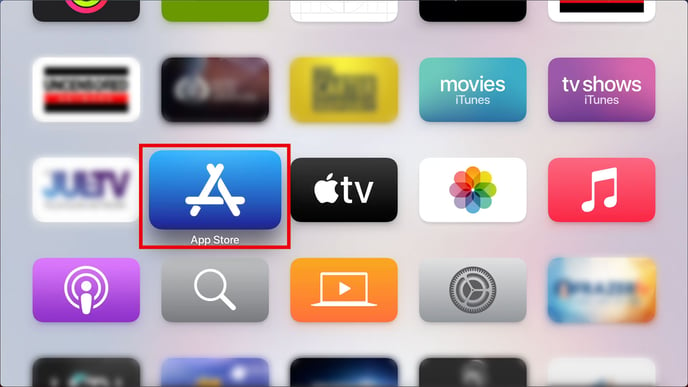
2. In the tab bar at the top of the App Store, navigate to the magnifying glass icon, and then search for your app name (example in the picture: “Cooking Channel”)
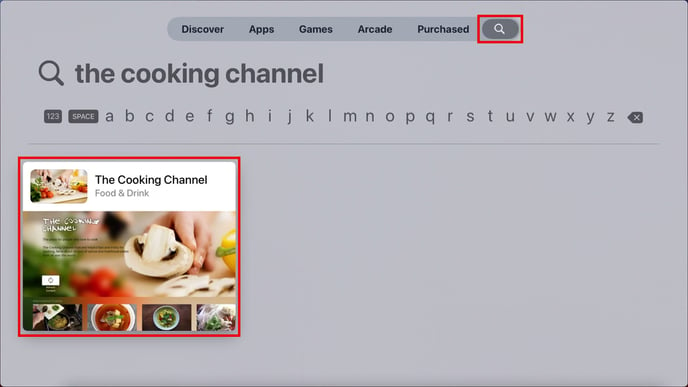
3. If the search result returned the app you are looking for, then click on the thumbnail of the app.
4. Press the “Download” button to add the app to your TV.

5. Once the app has downloaded successfully, the button label will change to “Open”. You can open the app directly from the App Store page. Next time you want to open the app, you’ll find it on your Apple TV home screen.

Happy watching! :)
