- Support Center
- Media Player
- Player Embed Tool
-
Getting Started
-
Video Guides
-
Video on Demand
-
Miscellaneous
-
Bandwidth Usage (Video Minutes)
-
Lightcast API
-
Tips Of The Week
-
Audio on Demand
-
Release Notes
-
Storage & Transcoding
-
Analytics
-
Platforms & App Stores
-
Live Streaming
-
24/7 Streaming
-
Lightcast DRM
-
Code Authentication
-
Payment & Billing
-
Video Advertising (AVOD/ALIVE)
-
Lightcast EasyPay
-
Lightcast Academy
-
Subscription System (SVOD/SLIVE)
-
Pay-Per-View (PPV)
-
Media Player
How can I have the Lightcast Player automatically resize for mobile devices?
To make the Lightcast Player automatically resize simply open the Embed Tool for the Channel Player or Single Video Player. Under "Player Size" choose the "Responsive" option.
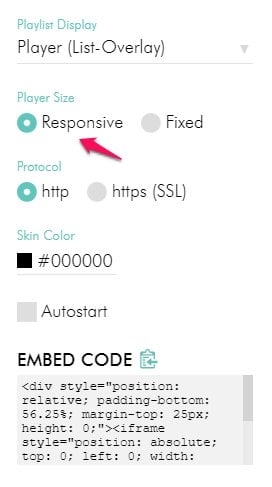
After you've selected "responsive", copy and paste the embed code and embed it on your website.
