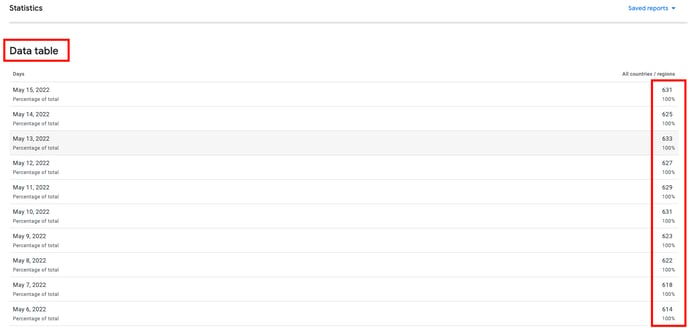- Support Center
- Platforms & App Stores
- AndroidTV
-
Getting Started
-
Video Guides
-
Video on Demand
-
Miscellaneous
-
Bandwidth Usage (Video Minutes)
-
Lightcast API
-
Tips Of The Week
-
Audio on Demand
-
Release Notes
-
Storage & Transcoding
-
Analytics
-
Platforms & App Stores
-
Live Streaming
-
24/7 Streaming
-
Lightcast DRM
-
Code Authentication
-
Payment & Billing
-
Video Advertising (AVOD/ALIVE)
-
Lightcast EasyPay
-
Lightcast Academy
-
Subscription System (SVOD/SLIVE)
-
Pay-Per-View (PPV)
-
Media Player
How can I retrieve my AndroidTV App Install Numbers inside our Google developer account?
-
When logging in under Play Console you will find a list of all your apps located inside of your Google Developer account.
-
Navigate to the app you want to see the installs for and click on the app.

3. On the left-hand menu click Dashboard and scroll down to the Your KPIs section. There you’ll see different boxes showing your app's current performance data. Click on "Explore" in the "New Users Aquired" box.
a)
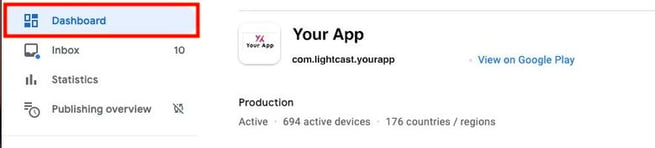
b)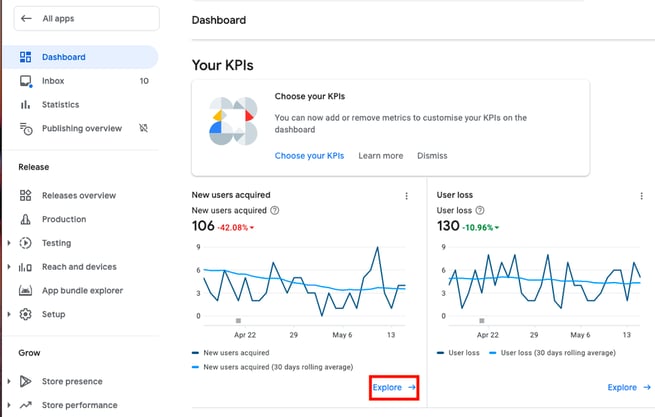
4. Clicking on the Explore link redirects you to the App Statistics. There you can see the absolute data for your app which you can use to track the performance.
a)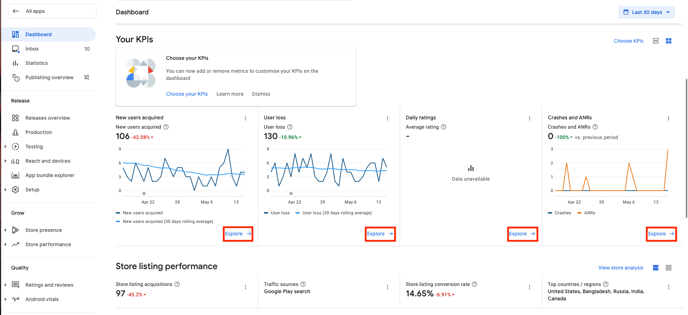
b)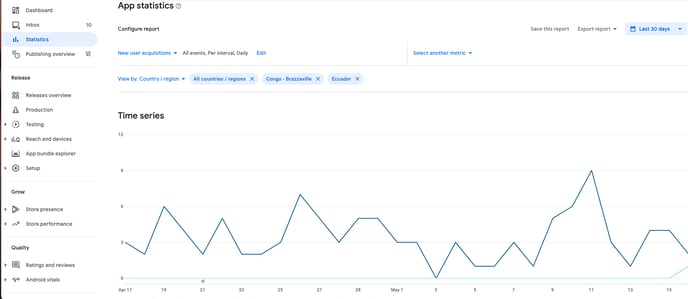
5. Click at the top New user acquisitions and then Users / Installed audience / All users from the dropdown list.
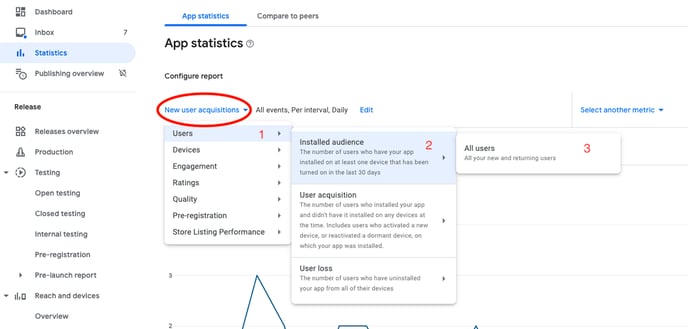
6. On the right side you can choose the preferred Time Period.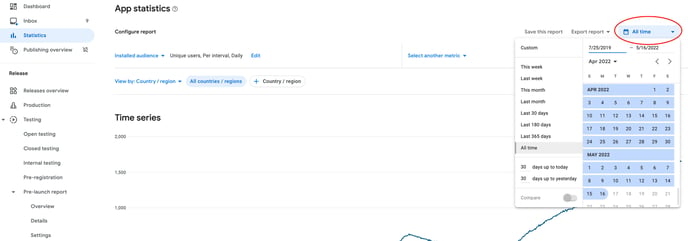
7. You can also filter by Country / Region.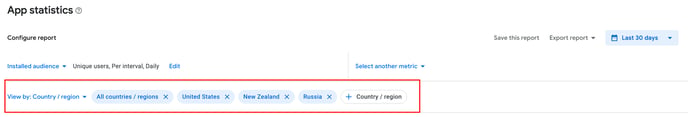
8. After you selected your preferences scroll down to the Data Table. On the right side you can see the app install numbers.