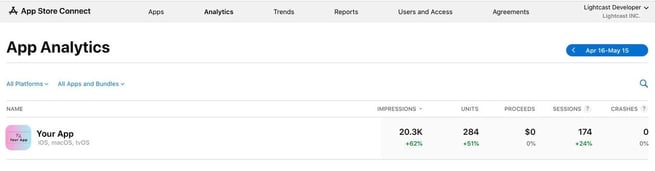-
Getting Started
-
Video Guides
-
Video on Demand
-
Miscellaneous
-
Bandwidth Usage (Video Minutes)
-
Lightcast API
-
Tips Of The Week
-
Audio on Demand
-
Release Notes
-
Storage & Transcoding
-
Analytics
-
Platforms & App Stores
-
Live Streaming
-
24/7 Streaming
-
Lightcast DRM
-
Code Authentication
-
Payment & Billing
-
Video Advertising (AVOD/ALIVE)
-
Lightcast EasyPay
-
Lightcast Academy
-
Subscription System (SVOD/SLIVE)
-
Pay-Per-View (PPV)
-
Media Player
How can I retrieve my AppleTV App Install Numbers inside our Apple developer account?
-
When logging in under App Store Connect you will find a list of all your apps located inside of your Apple Developer account.
-
Select the top menu called "Analytics".
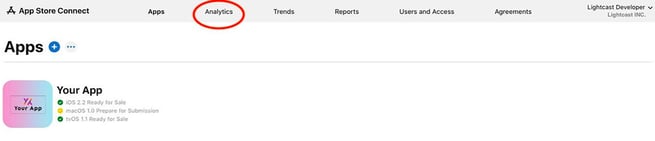
-
On the App Analytics page you can see the app install numbers ("UNITS"*) and other statistics. (*app installs)
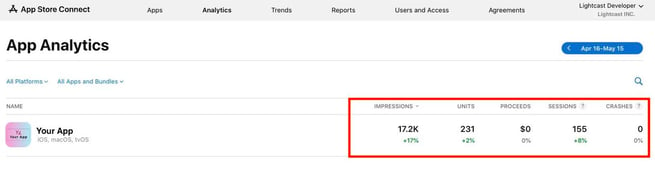
-
Set the desired filter for the Time Period you want to get the install numbers for.
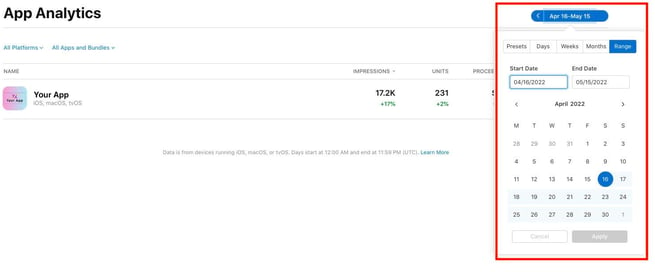
-
You can also select all platforms or individual platforms for which you want to see the install numbers.
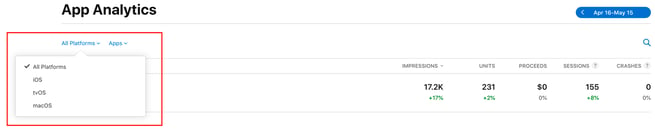
-
After selecting your platforms and the desired time period you can see the app install numbers ("UNITS").