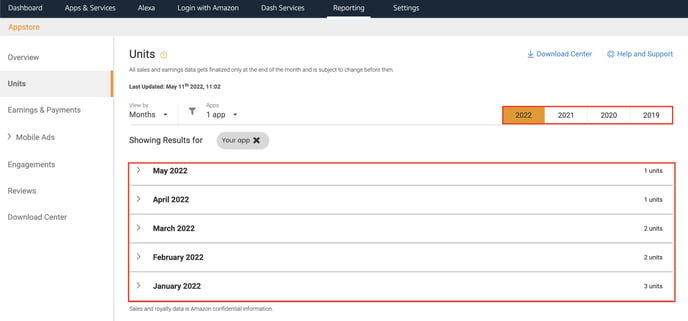- Support Center
- Platforms & App Stores
- Amazon FireTV
-
Getting Started
-
Video Guides
-
Video on Demand
-
Miscellaneous
-
Bandwidth Usage (Video Minutes)
-
Lightcast API
-
Tips Of The Week
-
Audio on Demand
-
Release Notes
-
Storage & Transcoding
-
Analytics
-
Platforms & App Stores
-
Live Streaming
-
24/7 Streaming
-
Lightcast DRM
-
Code Authentication
-
Payment & Billing
-
Video Advertising (AVOD/ALIVE)
-
Lightcast EasyPay
-
Lightcast Academy
-
Subscription System (SVOD/SLIVE)
-
Pay-Per-View (PPV)
-
Media Player
How can I retrieve my FireTV App Install Numbers inside our Amazon developer account?
1. When logging in under https://developer.amazon.com/apps-and-games/console/apps/list.html you will find a list of all your apps located inside of your Amazon Developer account.
2. Click on Reporting in the top menu bar.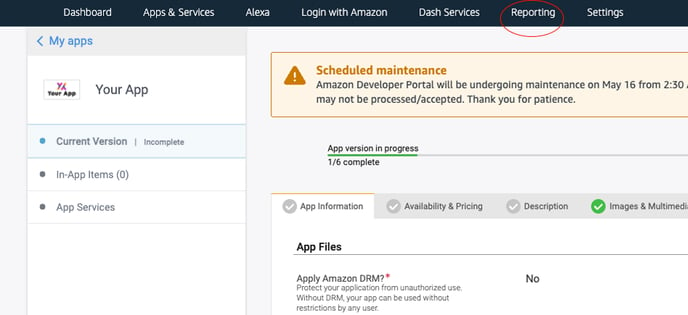
3. Navigate to Units in the left hand side menu.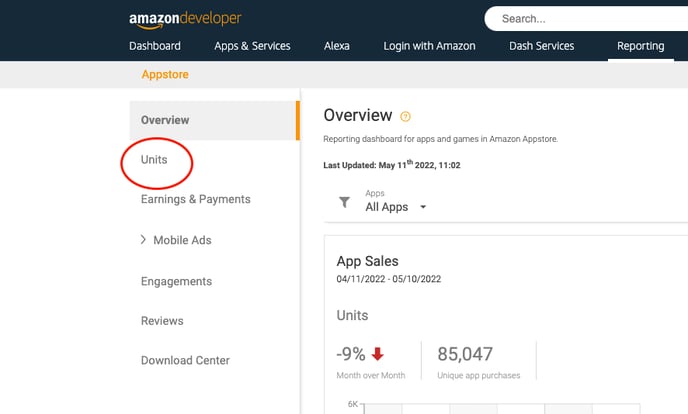
5. Click on All Apps to open the filter option.
4. Search for your app by typing in your app’s name. When you see your app’s name, tick the checkbox right next to and hit Apply Filters to save your choice.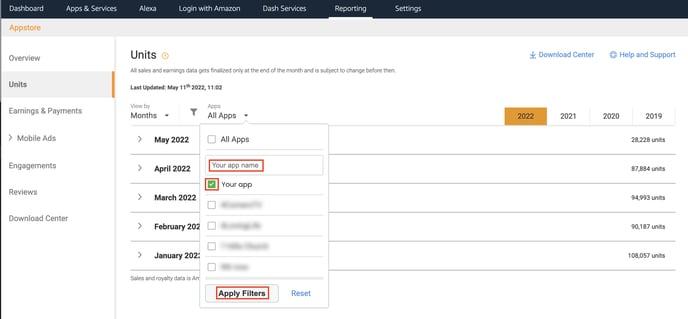
5. At the top, you can filter per year and at the bottom you will see your download/install numbers per month. You can add the numbers up to get your total installs.