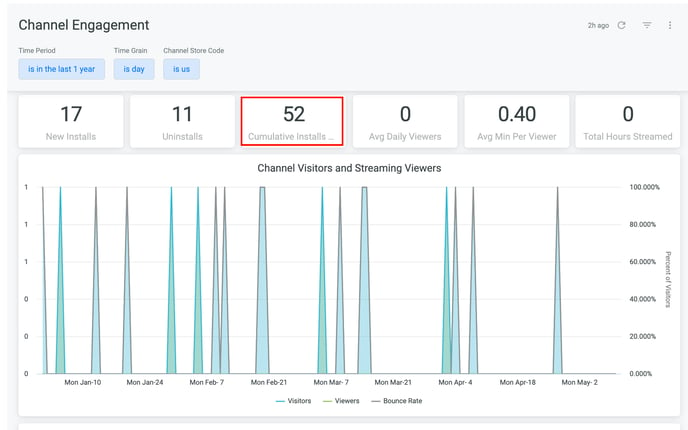-
Getting Started
-
Video Guides
-
Video on Demand
-
Miscellaneous
-
Bandwidth Usage (Video Minutes)
-
Lightcast API
-
Tips Of The Week
-
Audio on Demand
-
Release Notes
-
Storage & Transcoding
-
Analytics
-
Platforms & App Stores
-
Live Streaming
-
24/7 Streaming
-
Lightcast DRM
-
Code Authentication
-
Payment & Billing
-
Video Advertising (AVOD/ALIVE)
-
Lightcast EasyPay
-
Lightcast Academy
-
Subscription System (SVOD/SLIVE)
-
Pay-Per-View (PPV)
-
Media Player
How can I retrieve my Roku App Install Numbers inside our Roku developer account?
1. When logging in under (the Roku developer page) you will find a list of all your apps located inside of your Roku Developer account.
2. Navigate to the app you want to see the installs for and click View Analytics.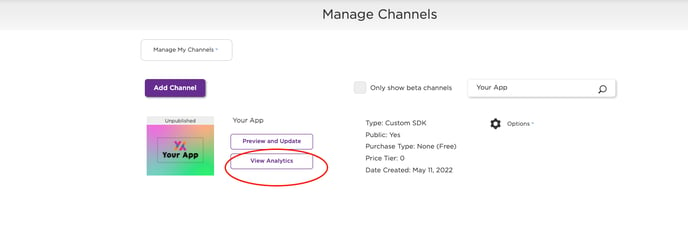
3. Click Channel Health at the top and then on Channel Engagement from the dropdown list.
a)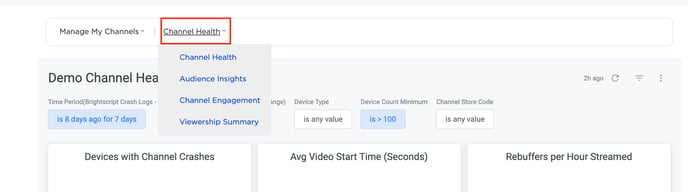
b)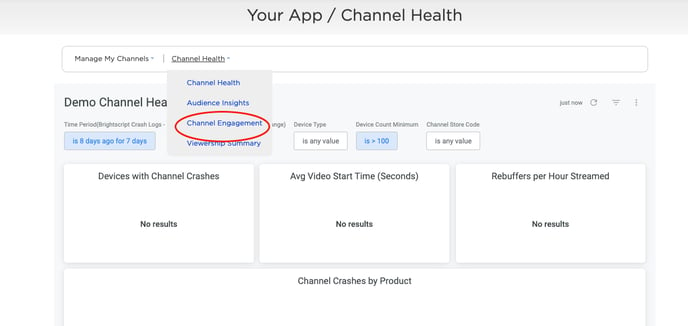
4. Select the Time Period you want to get the install numbers for.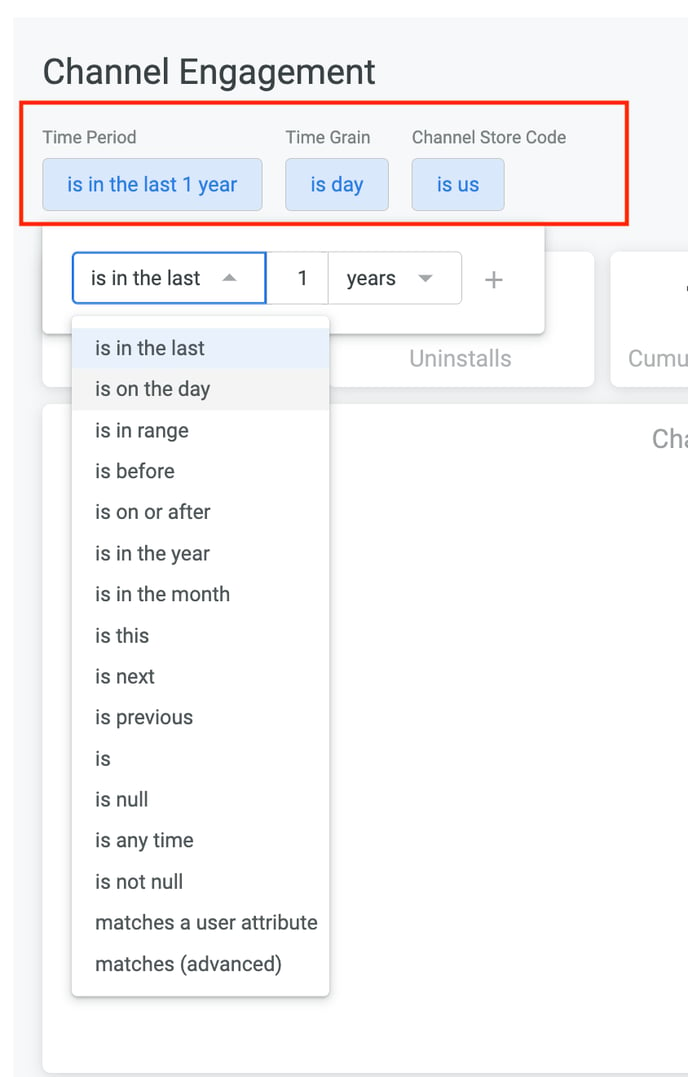
5. Click on Update.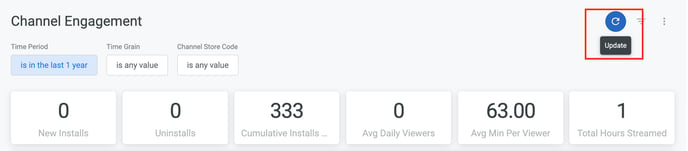
6. After you hit “Update" you can see the app install numbers for your selected time period.