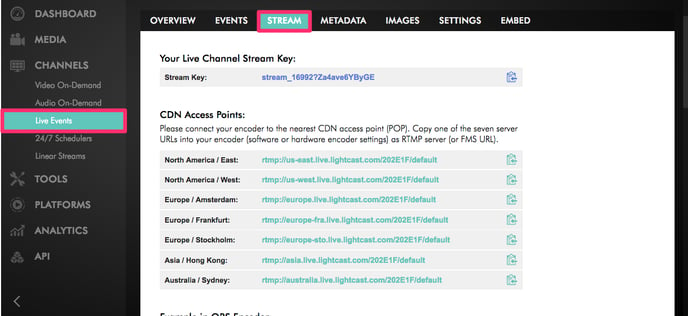- Support Center
- Live Streaming
- Miscellaneous
-
Getting Started
-
Video Guides
-
Video on Demand
-
Miscellaneous
-
Bandwidth Usage (Video Minutes)
-
Lightcast API
-
Tips Of The Week
-
Audio on Demand
-
Release Notes
-
Storage & Transcoding
-
Analytics
-
Platforms & App Stores
-
Live Streaming
-
24/7 Streaming
-
Lightcast DRM
-
Code Authentication
-
Payment & Billing
-
Video Advertising (AVOD/ALIVE)
-
Lightcast EasyPay
-
Lightcast Academy
-
Subscription System (SVOD/SLIVE)
-
Pay-Per-View (PPV)
-
Media Player
How can I set up a backup stream?
Please login to your Lightcast.com account and go to your Channels - Live Events. By clicking on one of your LIVE Channels, you will be directed to the “Live Channel Event Manager”. Please click on “Stream”, which opens a window with information about the FMS URL (CDN Access Points) and the Stream Key for your LIVE Channel.
Under “CND Access Points” you find several CDN Access Point URLs which you can connect to. Please choose the closest URL as your backup stream.
Please make sure to choose a CDN Access Point URL which you haven’t used for your primary stream yet. The backup stream should connect to a different server entry point than your primary stream.