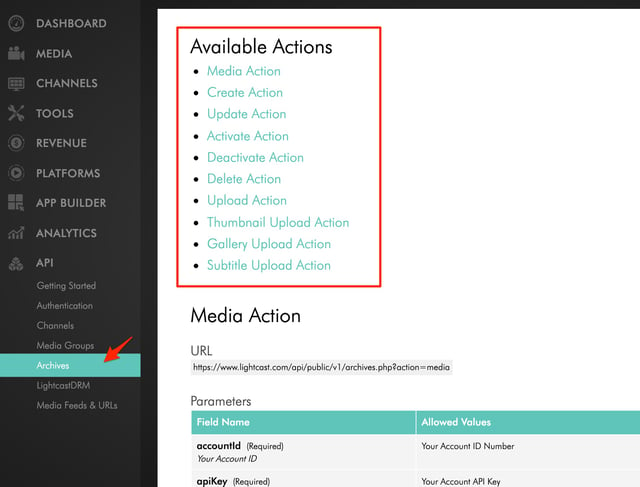- Support Center
- Lightcast API
-
Getting Started
-
Video Guides
-
Video on Demand
-
Miscellaneous
-
Bandwidth Usage (Video Minutes)
-
Lightcast API
-
Tips Of The Week
-
Audio on Demand
-
Release Notes
-
Storage & Transcoding
-
Analytics
-
Platforms & App Stores
-
Live Streaming
-
24/7 Streaming
-
Lightcast DRM
-
Code Authentication
-
Payment & Billing
-
Video Advertising (AVOD/ALIVE)
-
Lightcast EasyPay
-
Lightcast Academy
-
Subscription System (SVOD/SLIVE)
-
Pay-Per-View (PPV)
-
Media Player
How can I upload on-demand content into the Media Cloud via the Lightcast API
The Ingest API included in the LightcastAPI allows developers to connect their FTP servers to ours for automated uploads via API.
The necessary media actions can be found when going to "API" in the left-hand menu of your Media Cloud account. Then select "Archives" and choose the media actions you need for the upload of your content.
Tip: Make sure to first call the 'Create Action' and after that the 'Upload Action'.