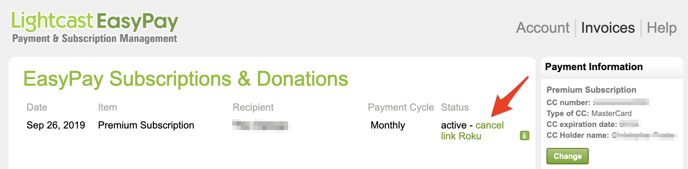- Support Center
- Lightcast EasyPay
- Lightcast EasyPay for Subscription Content (SVOD/SLIVE)
-
Getting Started
-
Video Guides
-
Video on Demand
-
Miscellaneous
-
Bandwidth Usage (Video Minutes)
-
Lightcast API
-
Tips Of The Week
-
Audio on Demand
-
Release Notes
-
Storage & Transcoding
-
Analytics
-
Platforms & App Stores
-
Live Streaming
-
24/7 Streaming
-
Lightcast DRM
-
Code Authentication
-
Payment & Billing
-
Video Advertising (AVOD/ALIVE)
-
Lightcast EasyPay
-
Lightcast Academy
-
Subscription System (SVOD/SLIVE)
-
Pay-Per-View (PPV)
-
Media Player
How can Subscribers cancel their subscription?
They can cancel their subscription in their Lightast.com EasyPay account under "Invoices". On the right side of their EasyPay subscription, they will find a cancel link. When clicked, they will be asked to confirm their cancelation.
If the status was changed to "canceled", their recurring subscription has been successfully canceled.