- Support Center
- Subscription System (SVOD/SLIVE)
-
Getting Started
-
Video Guides
-
Video on Demand
-
Miscellaneous
-
Bandwidth Usage (Video Minutes)
-
Lightcast API
-
Tips Of The Week
-
Audio on Demand
-
Release Notes
-
Storage & Transcoding
-
Analytics
-
Platforms & App Stores
-
Live Streaming
-
24/7 Streaming
-
Lightcast DRM
-
Code Authentication
-
Payment & Billing
-
Video Advertising (AVOD/ALIVE)
-
Lightcast EasyPay
-
Lightcast Academy
-
Subscription System (SVOD/SLIVE)
-
Pay-Per-View (PPV)
-
Media Player
How can we send an automatic email to our subscribers?
The best way to send an auto-email when someone subscribes is through your own email marketing software, such as MailChimp, ConstantContact etc. You can do that by downloading the emails and names of your subscribers from your subscriber database account at www.crosstribution.com:
Step 1: Login with your Lightcast username and password at www.crosstribution.com and click on "easypay subscriptions"
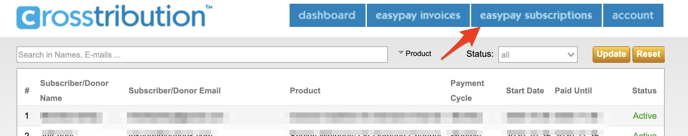
Step 2: Scroll to the bottom of the page and click the orange "Export CSV" button
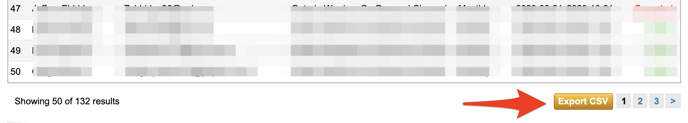
Then upload the CSV file into your MailChimp, ConstantContact or other mailing list software and send them a welcome/thank you email. You can also send out regular updates to your imported subscribers such as new videos you uploaded, upcoming video productions or releases and any others news you feel would be of interest to your subscribers.
