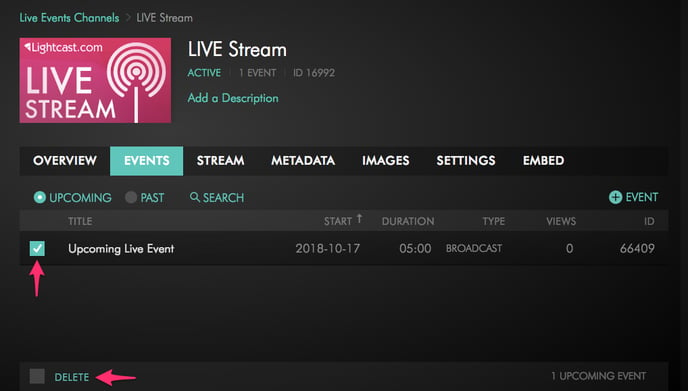- Support Center
- Live Streaming
- Facebook Live Streaming
-
Getting Started
-
Video Guides
-
Video on Demand
-
Miscellaneous
-
Bandwidth Usage (Video Minutes)
-
Lightcast API
-
Tips Of The Week
-
Audio on Demand
-
Release Notes
-
Storage & Transcoding
-
Analytics
-
Platforms & App Stores
-
Live Streaming
-
24/7 Streaming
-
Lightcast DRM
-
Code Authentication
-
Payment & Billing
-
Video Advertising (AVOD/ALIVE)
-
Lightcast EasyPay
-
Lightcast Academy
-
Subscription System (SVOD/SLIVE)
-
Pay-Per-View (PPV)
-
Media Player
How do I stop my live stream from broadcasting to Facebook?
The stream ends whenever you stop streaming from your encoder. Facebook will detect you stopped sending content and stop the stream automatically.
If you are broadcasting your live stream to your Facebook page, and you would like to stop it before the live stream ends, you can either stop your encoder, or you can stop the stream by deleting the live event within your Live Channel Event Manager page in your Lightcast.com account. Simply select the live event you would like to stop and click on the "Delete" button at the bottom of the page. Once the live event is deleted, your live stream to Facebook will be stopped immediately.
That said, we recommend stopping the live stream by stopping the encoder, as this is the fastest and most convenient way to stop your live stream.