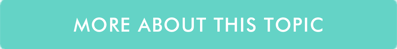- Support Center
- Tips Of The Week
-
Getting Started
-
Video Guides
-
Video on Demand
-
Miscellaneous
-
Bandwidth Usage (Video Minutes)
-
Lightcast API
-
Tips Of The Week
-
Audio on Demand
-
Release Notes
-
Storage & Transcoding
-
Analytics
-
Platforms & App Stores
-
Live Streaming
-
24/7 Streaming
-
Lightcast DRM
-
Code Authentication
-
Payment & Billing
-
Video Advertising (AVOD/ALIVE)
-
Lightcast EasyPay
-
Lightcast Academy
-
Subscription System (SVOD/SLIVE)
-
Pay-Per-View (PPV)
-
Media Player
How to change Channel thumbnails
Your VOD/LIVE/AOD Channels in your Lightcast.com account are the very heart of your content organization. They are like arteries through which the life of your content flows to all your members - to all your publishing properties and outlets. They are the most effective way to organize and archive your media content, live streams and 24/7streams.
Dynamic real-time control of Channels is one of the many reasons why media publishers love the Lightcast Media Cloud. Any changes you make within your Channels will be instantly updated on your connected publishing platforms such as Roku, Fire TV, Apple TV, Web App, iOS & Android mobile apps, your website, etc. Today we would like to show you how you can change a Channel's thumbnail and why a thumbnail is even necessary.
For each of your VOD, LIVE and AOD Channels you can upload a unique Channel thumbnail. Channel thumbnails can improve your media content’s appearance on your publishing platforms and give it a more professional look. They allow you to control the corporate design and branding. This could be the logo of your TV Show, or the creative for a topic or series, or a live event artwork.