- Support Center
- Getting Started
-
Getting Started
-
Video Guides
-
Video on Demand
-
Miscellaneous
-
Bandwidth Usage (Video Minutes)
-
Lightcast API
-
Tips Of The Week
-
Audio on Demand
-
Release Notes
-
Storage & Transcoding
-
Analytics
-
Platforms & App Stores
-
Live Streaming
-
24/7 Streaming
-
Lightcast DRM
-
Code Authentication
-
Payment & Billing
-
Video Advertising (AVOD/ALIVE)
-
Lightcast EasyPay
-
Lightcast Academy
-
Subscription System (SVOD/SLIVE)
-
Pay-Per-View (PPV)
-
Media Player
How to create a Google Developer Account for your AndroidTV and/or Android Mobile App
In order for us to build, package and submit your Android Apps to the app store we kindly ask you to setup a Google Developer Account and create an admin user for developer@lightcast.com so we can access your developer account and prepare everything for the submission of your Apps.
How to create a Google Developer account: https://support.google.com/googleplay/android-developer/answer/6112435?hl=en
After setup of your Google Developer account, create an admin user for developer@lightcast.com:
Login to your Google developer account under: https://play.google.com/console
- After logging in, click on "Users and permissions"
-
Select "Invite new users"
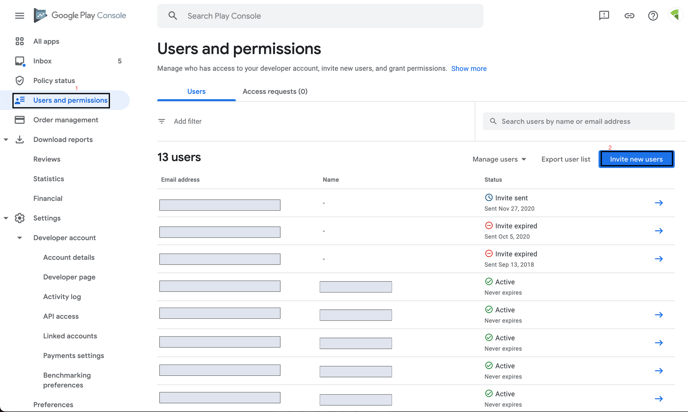
3. Under "User details", enter the following email address: developer@lightcast.com (make sure there are no typos or else we don't receive the invitation). Please leave expiry blank.
4. Navigate to the Account Permission tab.
5. As role, choose admin. (this provides us with all the necessary rights to take action on your apps.
6. Click Invite user![]()
7. Click "Send invite".
The invitation has been sent and we can now accept it.
