- Support Center
- Platforms & App Stores
- Amazon FireTV
-
Getting Started
-
Video Guides
-
Video on Demand
-
Miscellaneous
-
Bandwidth Usage (Video Minutes)
-
Lightcast API
-
Tips Of The Week
-
Audio on Demand
-
Release Notes
-
Storage & Transcoding
-
Analytics
-
Platforms & App Stores
-
Live Streaming
-
24/7 Streaming
-
Lightcast DRM
-
Code Authentication
-
Payment & Billing
-
Video Advertising (AVOD/ALIVE)
-
Lightcast EasyPay
-
Lightcast Academy
-
Subscription System (SVOD/SLIVE)
-
Pay-Per-View (PPV)
-
Media Player
How can I download a FireTV App to my Amazon device?
- Use the main menu on your Fire TV device to search for apps and click on the SEARCH button in the left upper corner.
TIP: You can also use your voice to search for specific apps. Just press the voice button on your Alexa Voice Remote.

2. Type in the app name and then select the app you want to download (the image below, shows the Cooking Channel as an example).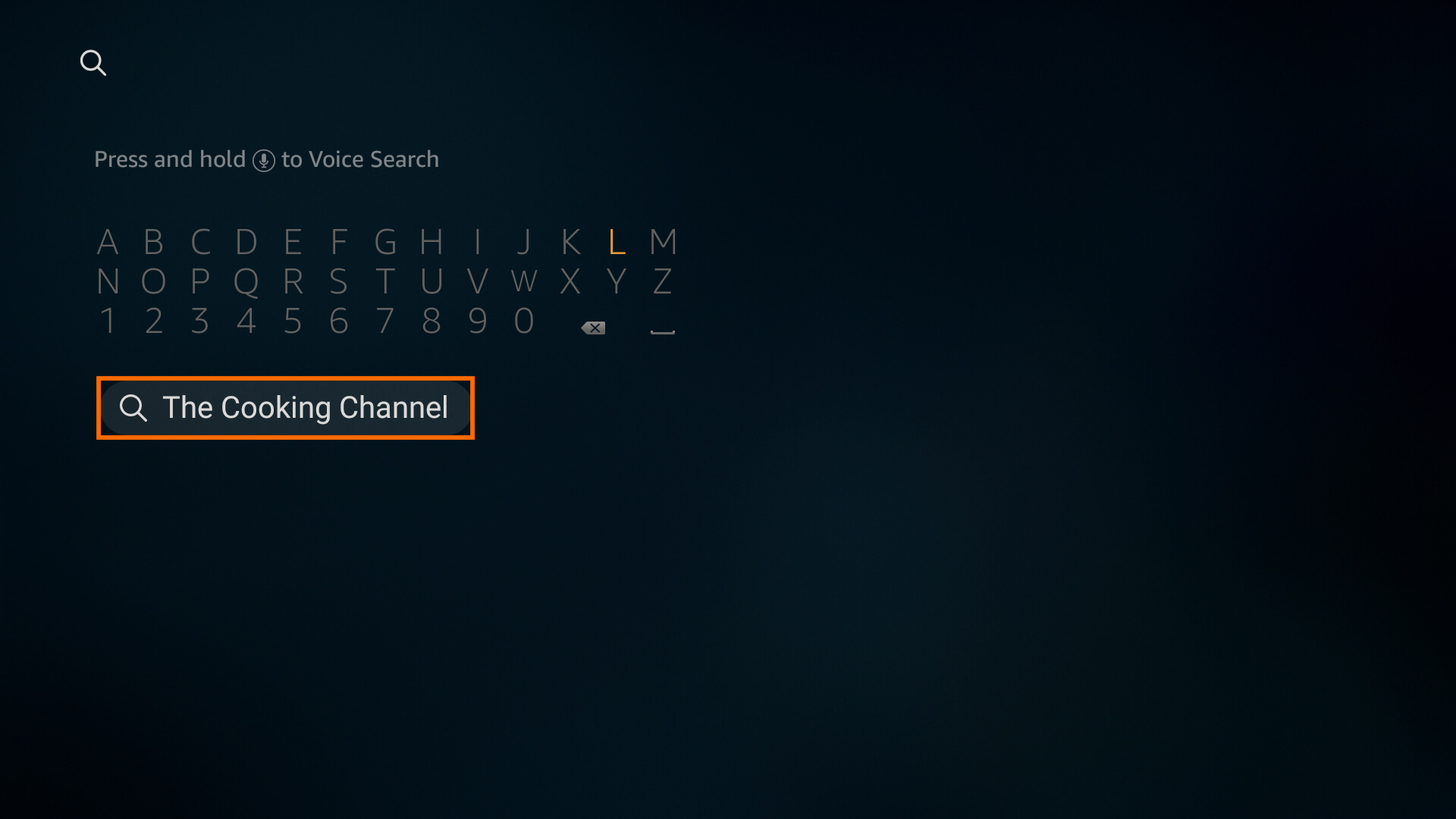
3. Select Download to start your download.
