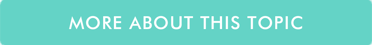- Support Center
- Tips Of The Week
-
Getting Started
-
Video Guides
-
Video on Demand
-
Miscellaneous
-
Bandwidth Usage (Video Minutes)
-
Lightcast API
-
Tips Of The Week
-
Audio on Demand
-
Release Notes
-
Storage & Transcoding
-
Analytics
-
Platforms & App Stores
-
Live Streaming
-
24/7 Streaming
-
Lightcast DRM
-
Code Authentication
-
Payment & Billing
-
Video Advertising (AVOD/ALIVE)
-
Lightcast EasyPay
-
Lightcast Academy
-
Subscription System (SVOD/SLIVE)
-
Pay-Per-View (PPV)
-
Media Player
How to find your Channel IDs
We hope you enjoyed our previous Tip of the Week about how to embed your uploaded videos on your website with Lightcast’s customizable, bitrate-adaptive, responsive (and cool looking!) players. There is so much more to say about the players and what they can do for you in previous TOW's! ![]()
Today we would like to show you how to retrieve your Channel IDs. Every now and then we receive questions from our customers where to find the Channel IDs in their Lightcast Media Cloud. You may wonder why you would need the Channel IDs.
Here are a few common use-cases (but there are of course many more):
![]() You are filling out App Specs forms in your Lightcast Media Cloud account
You are filling out App Specs forms in your Lightcast Media Cloud account
![]() You would like to order add-ons such as VOD-to-LIVE, Multi-Bitrate, Subscription Management System, Geo-Blocking etc. an overview of add-ons can be found at: https://mediacloud.lightcast.com/cms/add-on-products
You would like to order add-ons such as VOD-to-LIVE, Multi-Bitrate, Subscription Management System, Geo-Blocking etc. an overview of add-ons can be found at: https://mediacloud.lightcast.com/cms/add-on-products
![]() You are planning to use the LightcastAPI
You are planning to use the LightcastAPI
How to Find the Channel ID of a VOD Channel: