We’re always working hard to make the Media Cloud better for you and your team, and we are excited to share some updates with you! Here are a few new features, improvements and extensions we would like to highlight today:
For previous release notes, visit our release page: https://help.lightcast.com/release-notes
![]() Player landing page links are now added to Channel and Media pages for easy access
Player landing page links are now added to Channel and Media pages for easy access

![]() Advanced playback controls for Lightcast player using Media Control icon in Chrome for Windows and Mac OSX
Advanced playback controls for Lightcast player using Media Control icon in Chrome for Windows and Mac OSX
The Media Control feature in Chrome allows you to manage the media content you have open in Chrome, from your current tab. This is particularly useful for those of us who jump from one video to the next. It can also help you immediately identify and silence any noisy tab, without frantically clicking on each Google Chrome tab or window that you have open.
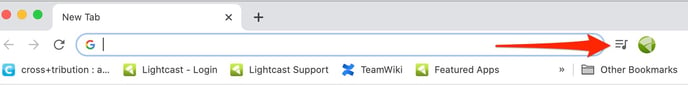
The button for the media control options can be found in the top-right corner of your toolbar, between your address bar and your profile picture. It looks like a hamburger button with a music note on it. The button only becomes available when media content starts playing in one of Google Chrome's tabs. Play a video with the Lightcast player, and the button should be displayed in your toolbar. Click or tap on it to open the media hub.You can now control your video from any Chrome tab or window, and you can also see info about it, like its name, the website it plays from, a preview image of your video etc.
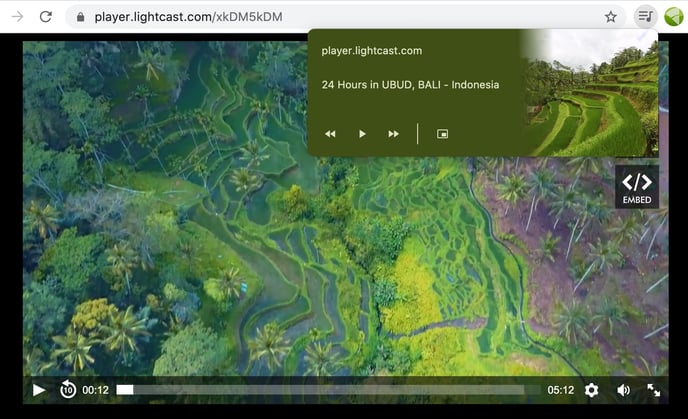
![]() Extended sharing options for LIVE Channels (same extended options which were already available for VOD and AOD Channels)
Extended sharing options for LIVE Channels (same extended options which were already available for VOD and AOD Channels)

![]() All Apps (TV, Mobile, WebApps) now support trailers integration
All Apps (TV, Mobile, WebApps) now support trailers integration
More about Trailers: https://help.lightcast.com/knowledge/video-on-demand#trailers
![]() LIVE-to-VOD event recording improvements on our servers for greater stability
LIVE-to-VOD event recording improvements on our servers for greater stability
More about LIVE-to-VOD: https://help.lightcast.com/live-streaming#live-to-vod
![]() Improvements for Simulated Live Direct Streams to Facebook and YouTube for greater stability and quality of stream
Improvements for Simulated Live Direct Streams to Facebook and YouTube for greater stability and quality of stream
We have rewritten how our system handles simulated live events that are broadcast to Facebook and/or YouTube. In the old version we transcoded the content on-the-fly into the exact format that Facebook and YouTube had previously specified for broadcast. One of the side effects of this was a minor downgrade in picture and audio quality. As both platforms changed their requirements about live streams we have changed the system to now send the stream directly like we already do for broadcast over our CDN.
More about Simulated Live Streaming: https://help.lightcast.com/live-streaming#simulated-live
![]() App Detail pages now include a link to view the app form for that particular app
App Detail pages now include a link to view the app form for that particular app
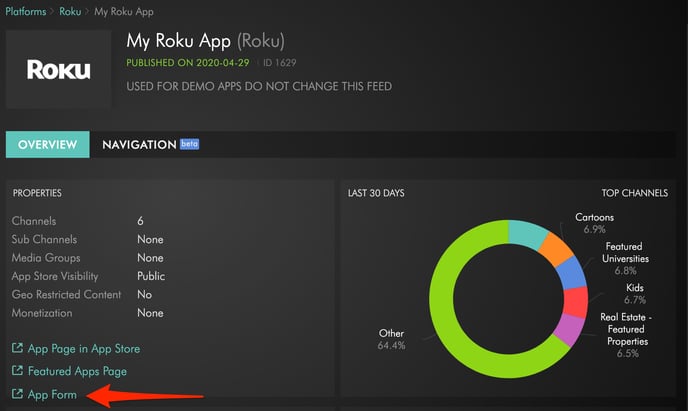
![]() New Web App form for easy submission of Web App graphics and meta-data
New Web App form for easy submission of Web App graphics and meta-data
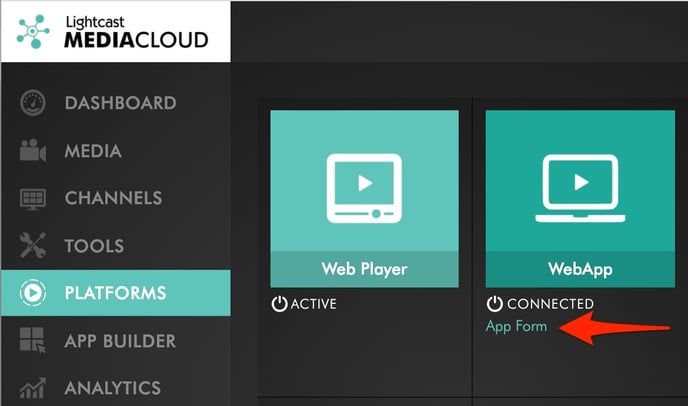
![]() All App forms moved from Classic Control Center to Media Cloud + re-designed and improved for faster and easier submission
All App forms moved from Classic Control Center to Media Cloud + re-designed and improved for faster and easier submission
If you have any questions about what’s new, just send an email to customercare@lightcast.com. We love to hear from you!
