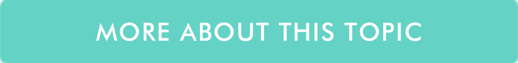- Support Center
- Tips Of The Week
-
Getting Started
-
Video Guides
-
Video on Demand
-
Miscellaneous
-
Bandwidth Usage (Video Minutes)
-
Lightcast API
-
Tips Of The Week
-
Audio on Demand
-
Release Notes
-
Storage & Transcoding
-
Analytics
-
Platforms & App Stores
-
Live Streaming
-
24/7 Streaming
-
Lightcast DRM
-
Code Authentication
-
Payment & Billing
-
Video Advertising (AVOD/ALIVE)
-
Lightcast EasyPay
-
Lightcast Academy
-
Subscription System (SVOD/SLIVE)
-
Pay-Per-View (PPV)
-
Media Player
Recurring Live Events
As we continue with our Live Streaming theme, we would like to provide a handy tip that has the potential to save you a great deal of time. In fact, if you Google “Time is Money”, you will discover that time is affirmed as an extremely valuable asset. Possibly, the most valuable asset we have. Therefore, it is better to do things as efficiently as possible.
Many of our clients have live events which repeat every single week. In some cases they have two or three weekly live events, which are a total of 104 or 156 live events per year. Imagine if you had to schedule 156 live events in your Lightcast Media Cloud account manually.
Can you imagine how much of your valuable time that would consume?
With the “Recurring Event” feature you can setup one live event and repeat it up to 26 times! No need to schedule the same live event over and over again. (This only makes sense if the live event name, start & end time remain the same for the recurring events)
Here is how it works: