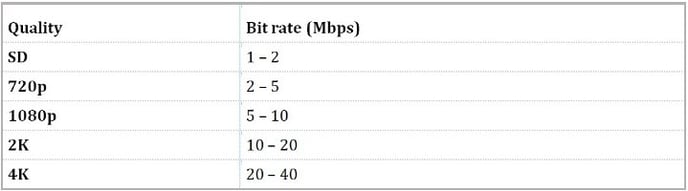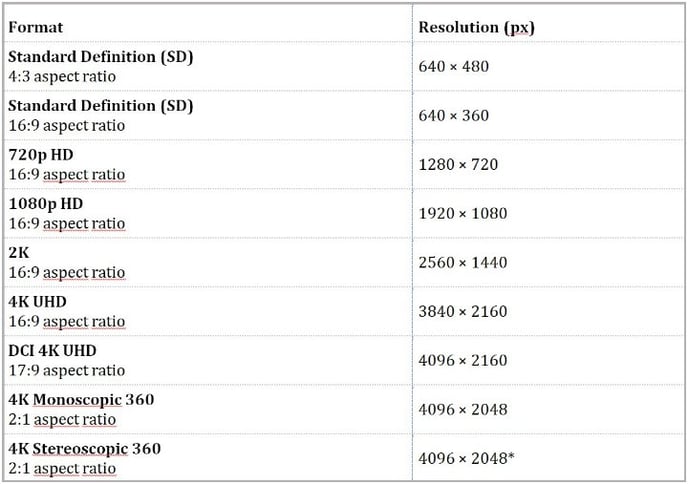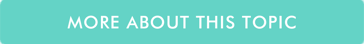- Support Center
- Tips Of The Week
-
Getting Started
-
Video Guides
-
Video on Demand
-
Miscellaneous
-
Bandwidth Usage (Video Minutes)
-
Lightcast API
-
Tips Of The Week
-
Audio on Demand
-
Release Notes
-
Storage & Transcoding
-
Analytics
-
Platforms & App Stores
-
Live Streaming
-
24/7 Streaming
-
Lightcast DRM
-
Code Authentication
-
Payment & Billing
-
Video Advertising (AVOD/ALIVE)
-
Lightcast EasyPay
-
Lightcast Academy
-
Subscription System (SVOD/SLIVE)
-
Pay-Per-View (PPV)
-
Media Player
Save on transcoding and storage Part 2
This week’s Tip of the Week continues the theme on how to conserve video minutes, save on transcoding and storage.
A common question among publishers is "How can I save on transcoding and storage, but at the same time sending a high quality video stream to my viewers in various different file formats to make the video viewable across all of my connected apps and platforms?"
Try to optimize the file size/quality ratio of the video files before uploading. You can do this through the use of optimized export/codec settings in your editing suite or video compression software. In general, we recommend the use of H.264 video codec (MPEG-4 AVC) which provides a good quality at substantially lower bitrates and is one of the most common codecs. Of course you can use other ones, but we recommend H.264 because most video editors have no problem exporting optimized files with this codec. Of course, if you have video editors or engineers on staff which are proficient in optimizing your video compression, don’t feel limited!
Compression rate, resolution, bitrate and frame rate (true for both VOD and live-streams) are four factors balancing quality and file size. It is all about getting the most balanced “mix” of these values in order to output the best quality at the lowest file size. See below different examples for bitrate settings and resolutions: