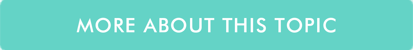- Support Center
- Tips Of The Week
-
Getting Started
-
Video Guides
-
Video on Demand
-
Miscellaneous
-
Bandwidth Usage (Video Minutes)
-
Lightcast API
-
Tips Of The Week
-
Audio on Demand
-
Release Notes
-
Storage & Transcoding
-
Analytics
-
Platforms & App Stores
-
Live Streaming
-
24/7 Streaming
-
Lightcast DRM
-
Code Authentication
-
Payment & Billing
-
Video Advertising (AVOD/ALIVE)
-
Lightcast EasyPay
-
Lightcast Academy
-
Subscription System (SVOD/SLIVE)
-
Pay-Per-View (PPV)
-
Media Player
Simulated Live Streaming
It's time for our latest Tip of the Week! We would like to point out yet another powerful feature of the Lightcast OVP which publishers can use to stream previously recorded or uploaded videos as a live-stream - the so-called "simulated live broadcast”.
This feature can be used to simulate a live event with videos from a previous event if you want to provide a “live experience” to viewers, or you want to gather them together to view at the same time in order to provide live-chat, fundraising, promotion or other activities during your live-event.
Simply select a video from your uploaded and transcoded VOD Media Archive and play it back as a live-event stream at a specific day and time. The on-player countdown on your live player will show viewers exactly when the “live” broadcast will begin.
**Please note that the Simulated Live Feature is designed for individual live-events.
If instead you would like to launch a linear 24/7 live broadcast, your own IPTV station, we recommend to use our
24/7 Cloud Scheduler and Playout System, or our VOD-to-LIVE continuous loop feature.
See how you can schedule a simulated live broadcast: