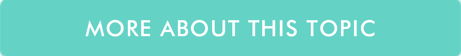- Support Center
- Tips Of The Week
-
Getting Started
-
Video Guides
-
Video on Demand
-
Miscellaneous
-
Bandwidth Usage (Video Minutes)
-
Lightcast API
-
Tips Of The Week
-
Audio on Demand
-
Release Notes
-
Storage & Transcoding
-
Analytics
-
Platforms & App Stores
-
Live Streaming
-
24/7 Streaming
-
Lightcast DRM
-
Code Authentication
-
Payment & Billing
-
Video Advertising (AVOD/ALIVE)
-
Lightcast EasyPay
-
Lightcast Academy
-
Subscription System (SVOD/SLIVE)
-
Pay-Per-View (PPV)
-
Media Player
VOD & AOD Channels
The Channels in your Lightcast Account are essential to understand and master. They are like arteries through which the life of your content flows to all your members - to all your publishing properties and outlets. They are the most effective way to organize and archive your media content, live streams and 24/7streams. This week we would like to show you 5 different ways to use your VOD & AOD Channels:
1. Use them to organize your video or audio content by different topics. E.g. Movies, Music, News, Featured, Conferences, Webinars, Documentaries, etc.
2. Sub-divide uploaded content within your VOD/AOD Channels by sub-topics. E.g. ConferenceSessions 1,2,3, Webinar Series XYZ, Documentary Series A,B,C, etc.
3. Embed and publish your VOD/AOD Channels on your websites and social networks with Lightcast’s intelligent and customizable players.
4. Define the content you want to publish on your OTT/ConnectedTV Apps such as Roku, FireTV, AppleTV, AndroidTV and on your Mobile Apps in real time via the App Builder.
5. Define the content you want to publish on your Podcast platforms such as iTunes, Spotify, Google Play and others
in real time via the App Builder.
1. Use them to organize your video or audio content by different topics. E.g. Movies, Music, News, Featured, Conferences, Webinars, Documentaries, etc.
2. Sub-divide uploaded content within your VOD/AOD Channels by sub-topics. E.g. ConferenceSessions 1,2,3, Webinar Series XYZ, Documentary Series A,B,C, etc.
3. Embed and publish your VOD/AOD Channels on your websites and social networks with Lightcast’s intelligent and customizable players.
4. Define the content you want to publish on your OTT/ConnectedTV Apps such as Roku, FireTV, AppleTV, AndroidTV and on your Mobile Apps in real time via the App Builder.
5. Define the content you want to publish on your Podcast platforms such as iTunes, Spotify, Google Play and others
in real time via the App Builder.
How to add/remove a Channel to/from my apps