- Support Center
- Video on Demand
- Closed Captions - Subtitles
-
Getting Started
-
Video Guides
-
Video on Demand
-
Miscellaneous
-
Bandwidth Usage (Video Minutes)
-
Lightcast API
-
Tips Of The Week
-
Audio on Demand
-
Release Notes
-
Storage & Transcoding
-
Analytics
-
Platforms & App Stores
-
Live Streaming
-
24/7 Streaming
-
Lightcast DRM
-
Code Authentication
-
Payment & Billing
-
Video Advertising (AVOD/ALIVE)
-
Lightcast EasyPay
-
Lightcast Academy
-
Subscription System (SVOD/SLIVE)
-
Pay-Per-View (PPV)
-
Media Player
We upload our videos via FTP. How do we upload the subtitle files belonging to these videos?
Subtitle files for videos uploaded via FTP can be uploaded on the video editing page of each video inside your Lightcast.com account once the transcoding process is completed. A subtitle file has to be connected with a video file and they are uploaded within the metadata of the video file in order to establish an unmistakable connection to the corresponding video.
Login to your Lightcast.com account and go to "Video Archive". For opening the editing page, click on the video file you want to upload the .srt file for and switch to "Metadata". Within the "Metadata" tab, scroll down to the .srt file uploader at the bottom of the page to upload your .srt file.
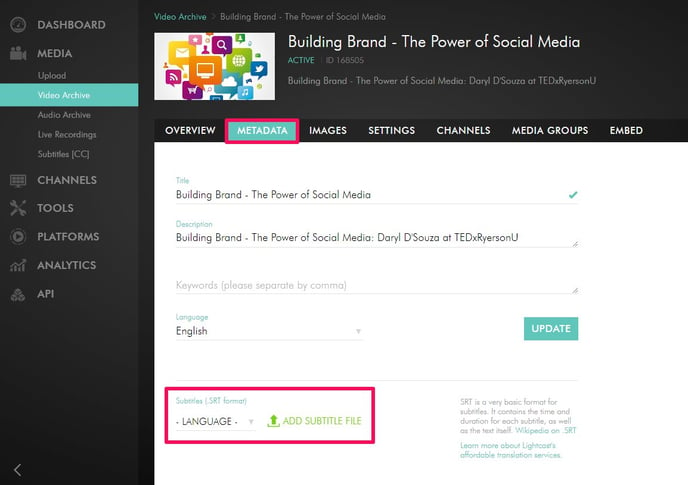
Please keep in mind that the display of closed captions is subject to each publishing platform and programming of apps (TV Apps, Social Apps, Mobile Apps, media players).
