If you received an email from Amazon about your Fire TV app being rejected due to copyright issues, Amazon needs proof that you have the rights to use the content you broadcast to your app.
Please make sure you have permission letters/license agreements from your content providers which proofs that you have the right to use their content.
If it is content you produced yourself, we recommend to explain to Amazon that the content was produced by yourself or your team and that you are the owner of the content.
In the email you received from Amazon you will find instructions to resolve the copyright issue. Please follow the steps in the email from Amazon.
IMPORTANT: Please keep us updated and let us know if Amazon accepted your claim so we can re-submit your Fire TV app. This is important in order for our developers to know when to re-submit the app again. Thank you!
The email you received from Amazon looks like this: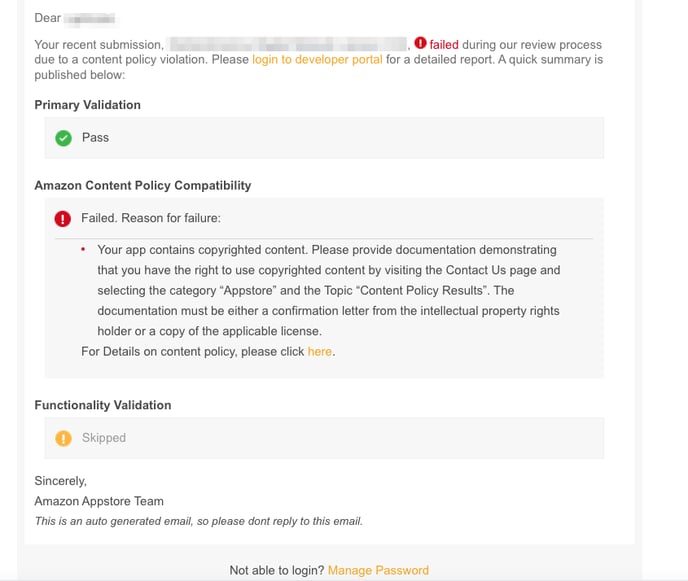
When contacting their policy support team as suggested in Amazon’s email, attach your license agreements or any kind of proof that you have the rights to the content you uploaded. We also recommend to include your phone number and email address so Amazon can call you back to verify if needed.
If you can’t find Amazon’s email in your inbox - follow these steps to contact them:
1. First, login to the Amazon backend https://developer.amazon.com/apps-and-games/console/apps/list.html . You should see an interface similar to the screenshot below.
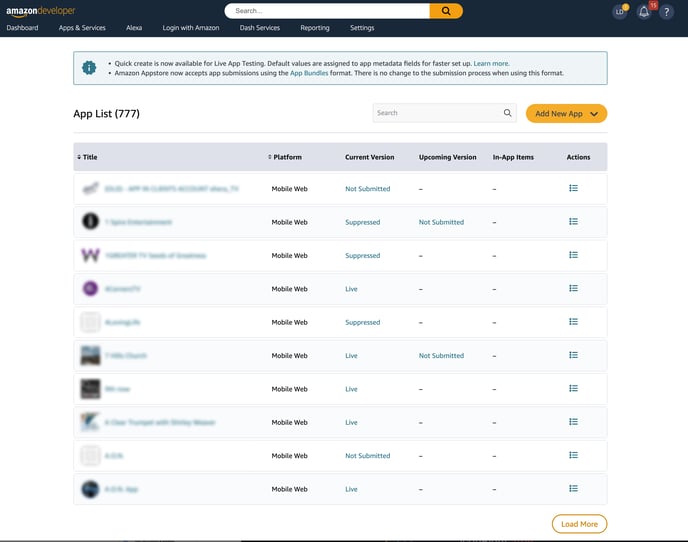
2. Next, click on the app you want to resolve the rejection for. If you can’t find your app in the list, you can also search it using the “Search” field on the top right.
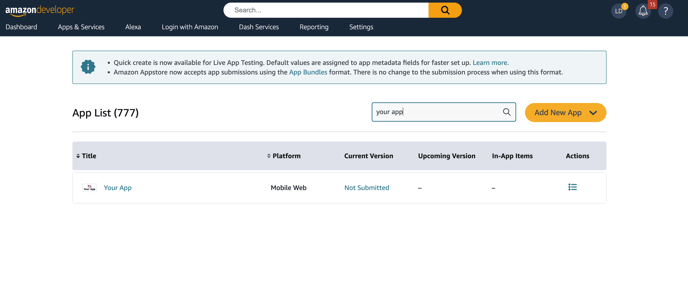
3. Now you are on the app details page. Please make sure you are in the “App Information” tab and search for “App Submission API Keys”, more specifically the “App ID”. Next to the app ID is a button which says “Copy”. Click it to copy the app ID and store it somewhere safe as we are going to need it later.
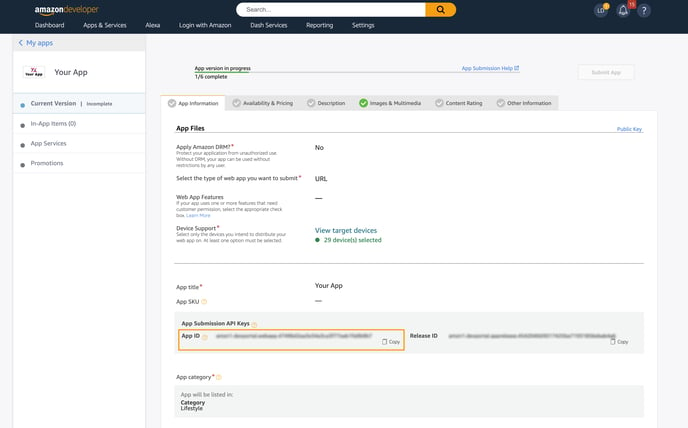
4. Next, hover over the “?” at the top right corner of your screen and choose “Contact Us” from the dropdown menu that appears.
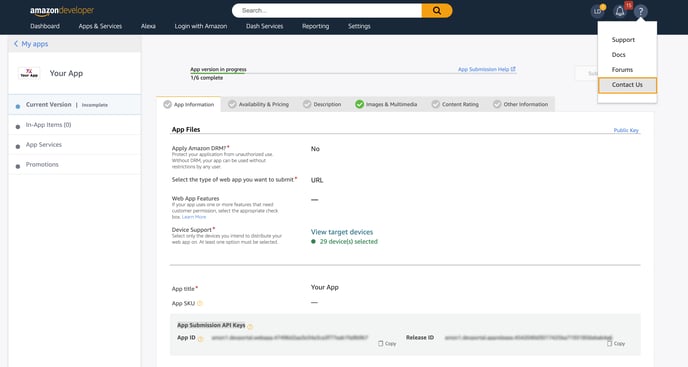
5. Now, under “Category” choose “Appstore” and make sure the Topic is set to “App Submission and Update”. Next, fill out the requested information in the message body below your selection and attach your permission letter/license agreements (you don’t need to fill out every aspect, you can use the message below):
Dear Amazon, our app “appname” has been rejected due to copyrighted content.
- App Name: “add here your app name"
- App ID: “this is the app ID we copied 2 steps prior”
- Current App Status: “pending action”
- Detailed Description of Issue: “rejection due to copyright issue”
We attached the permission letter/license agreement as proof that we have all the necessary rights in order to display the content and the graphics within our apps.
Thanks in advance!
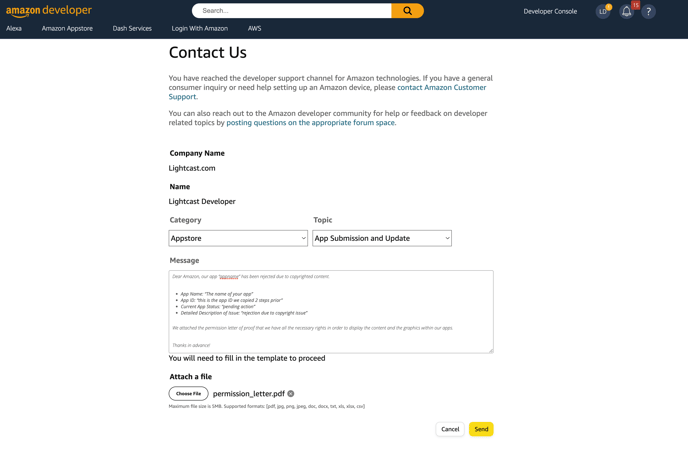
ATTENTION! PLEASE DO NOT FORGET TO ATTACH YOUR PERMISSION LETTER/LICENCE AGREEMENT BELOW THE MESSAGE BODY UNDER “ATTACH A FILE”.
Now, all you need to do is hit “Send” and your appeal is sent to Amazon together with your permission letter. Amazon should've sent you a generic email confirmation that they received your appeal and are reviewing it.
IMPORTANT: Once you get the approval email from Amazon, please forward it to customercare@lightcast.com. This is important so we can re-submit your Fire TV app. Thank you!
