- Support Center
- Video on Demand
- Video Upload
-
Getting Started
-
Video Guides
-
Video on Demand
-
Miscellaneous
-
Bandwidth Usage (Video Minutes)
-
Lightcast API
-
Tips Of The Week
-
Audio on Demand
-
Release Notes
-
Storage & Transcoding
-
Analytics
-
Platforms & App Stores
-
Live Streaming
-
24/7 Streaming
-
Lightcast DRM
-
Code Authentication
-
Payment & Billing
-
Video Advertising (AVOD/ALIVE)
-
Lightcast EasyPay
-
Lightcast Academy
-
Subscription System (SVOD/SLIVE)
-
Pay-Per-View (PPV)
-
Media Player
What can I do if my media upload failed?
If your media upload failed, you can re-upload the same media file easily without having to worry about loosing Channel and Sub Channel assignments, meta-data such as title, description, etc. which you might have already put in place for your upload.
1. Go to your "Video Archive" (or "Audio Archive" for audio files) and search for the media file which failed uploading.
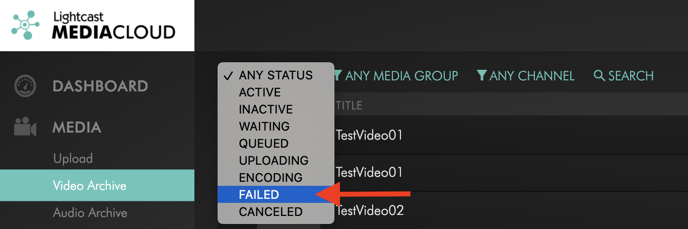
2. Then hover your mouse over the "FAILED" status which will open the option to re-upload your media item.
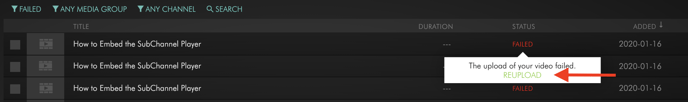
Please make sure to not close or refresh the page until your media items have reached the "ENCODING" status.
