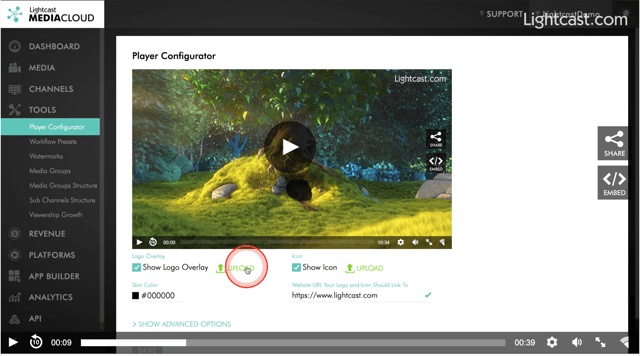- Support Center
- Media Player
- Player Configurator
-
Getting Started
-
Video Guides
-
Video on Demand
-
Miscellaneous
-
Bandwidth Usage (Video Minutes)
-
Lightcast API
-
Tips Of The Week
-
Audio on Demand
-
Release Notes
-
Storage & Transcoding
-
Analytics
-
Platforms & App Stores
-
Live Streaming
-
24/7 Streaming
-
Lightcast DRM
-
Code Authentication
-
Payment & Billing
-
Video Advertising (AVOD/ALIVE)
-
Lightcast EasyPay
-
Lightcast Academy
-
Subscription System (SVOD/SLIVE)
-
Pay-Per-View (PPV)
-
Media Player
Will my custom logo overlay & logo icon on the web player be displayed on OTT/ConnectedTV as well?
The player customization of the web-player happens player-side. Roku, FireTV and all other OTT/ConnectedTV platforms are using their own native players. None of them have the capability to display the logo overlay or logo icon from your customized web-player. The only way how to add a logo overlay on OTT/ConnectedTV platforms is to have a watermark directly rendered onto your videos during the video editing process, or by using the "Lightcast Watermark Feature" (included in larger packages, see www.lightcast.com/packages ).
Adding overlays on web-players and rendering a watermark onto the video-file itself are two entirely different technologies and solutions, serving different purposes. One difference is that OTT/ConnectedTV Apps will display your watermark if directly rendered onto your video files.
How to upload your custom player logo overlay and player icon